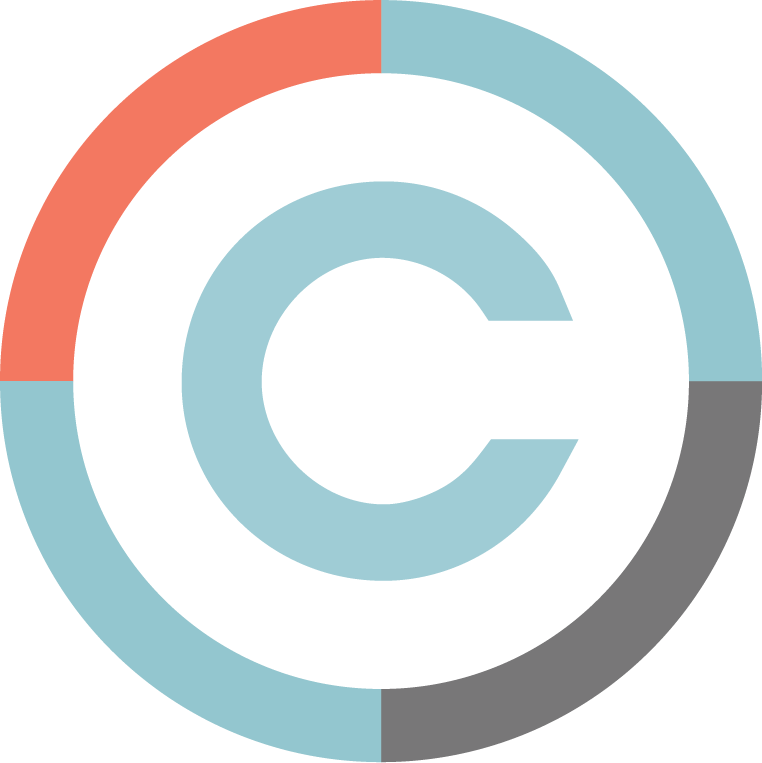Don’t get me wrong, I would have clicked on this in a heartbeat when I first started my internet marketing gig. Google Analytics was always the elusive, mysterious, powerful tiger back then: something I knew was awesome but never could get a hold of. All I saw was a lot of information I really didn’t know what to do with.
How did I overcome that? Two ways. First, I read blog posts just like this one; and second, I spent hours upon hours in front of the computer screen figuring it out for myself and applying what I learned from the blogs.
The purpose of this blog is to give you the head start I didn’t have and is two-fold:
1) Understand the basics of what Google Analytics has to offer;
2) Be able to use the tools to improve your website.
So What Can I Learn From Google Analytics?
I remember the first time I encountered Google Analytics (a.k.a. “GA” in the geek world). My good friend, Matt Wagner (@M_Wagner), that computer friend I always call when I’m in trouble, was helping me launch my first website.
“Oh yeah,” he said, “I installed Google Analytics on your website.”
And I was like, “What?”
He proceeded to show me not only how many people had come to my website but also a map of the world that pinpointed where each of them had come from. I felt like I was in the NSA or somethin.’
In short, GA can tell you something about who is visiting your website, where they are coming from, what they are looking at on your site, and who converts or fulfills your website’s goals.
 The “Who”: Audience
The “Who”: Audience
Google can tell you a bunch of cool things about your web visitors: demographics – what language they speak, where they are in the world (“Hello from Bangladesh!”); behavior – whether they are visiting your site for the first time or returning (both are good) and what percent bounced (left immediately); technology – what kind of browser and operating system they are using (are you more read by Mac or IBM users?); and mobile – am I reaching mobile users and what kinds of devices (iPhone or Droid [cough]?).
GA also gives you this flowchart called “Visitors Flow” that acts as a flowchart showing you which door (landing page) web visitors came in through, which rooms (pages) they “walked” through, and where they exited (back door, you get the idea).
The “Where”: Traffic Sources
GA gives you that extremely interesting info for every webmaster of where are my visitors coming from. Either they are coming “direct”-ly (they type your web address into their browser) or they are referrals (from another source: Google, Facebook, they clicked an ad you ran on Ireallyneedhelpgettingtraffictomywebsite.com, etc.). GA tells you all this stuff.
Regarding search engine traffic (people that looked for stuff and found you) on Google, Bing, Yahoo!, etc., GA can even tell you what keywords people typed in to find you. Oftentimes, it’s the very name of your website or company. We call this “branded” keyword traffic. Don’t ask me why, it’s too obvious. The thing SEO fanatics really are interested in, however, is the other kind – “non-branded” keyword traffic: people that found Cowley Associates by typing “Syracuse ad agency” for instance. And now, we get a lot of those (because we are #1 on Google for that [big smile]).
A quick hint on how to find this. (Warning: Geek Alert! If you are befuddled, skip this paragraph.) Go to Traffic Sources/Search/Organic: make sure it’s set on “keyword” as the primary dimension ad then click the “advanced” next to the search box on the right. Then change “Include” to “Exclude” and instead of “Containing” select “Matching RegExp” and then enter all the names of your business, including the misspellings (i.e. “Crowley,” we get a lot of those). Then hit “apply” and voila! – you will see all and only the keywords people use to look for what they need and find you rather than just the people who look for the name of your business. What’s the benefit of one over the other? You need to read my SEO blog posts if you have to ask that (What & Why & How SEO).
If you are running any ad campaigns, esp. through Google AdWords, you can link your accounts and monitor them here also. You won’t know your ROI unless you have something like this setup and GA is free. Hint, hint.
You can also take a look at the numbers coming in from social media. This helps to gauge what’s working in your social media marketing campaigns.
The “What”: Content
In short, the “content” section gives you both an overview and detailed report (that’s how all of GA is organized, by the way) of which pages people are looking at and for how long. (Wanna’ know how many people read your blog posts? Here it is!)
I wanted to mention the cool tool called “In-Page Analytics” that allows you to browse your site as if you were a visitor but with stats on the links on each page showing how many people clicked each. There’s even a heat monitor to show you “what’s hot on each page” (and “what’s not”).
The “Yes!” or “Urg!”: Conversions (or Lack Thereof)
The “Conversions” tab is really the goldmine of GA. That is, if you set it up. If you haven’t read my post on “Tips for Website Conversion” I do recommend and re-stress the point that websites aren’t great unless they fulfill your goals. If your goal is to have an online business card, okay, but I don’t recommend that either.
The web is the new boulevard. 97% of people look there for stuff they need before going anywhere else. You’re website is the answer to something, I hope (otherwise, why is it there?). So you should have a goal: i.e. “I want people to fill out the contact form,” “I want people to buy my stuff,” or “I want people to subscribe to my blog.” All of this can be tracked via the “Conversions” tab. This blog is not a how-to, so Google it.
How Do I Use These Awesome Tools?
At this point you can be overwhelmed with info. At least now it’s an ordered overwhelming (I tried to say “overwhelment” and Spellcheck slapped my hand, lol. And I used to be an English major). The question is: how do I use this info to help me with my website?
Intel is great but if you don’t have an analyst, you’re [explicative]. (I’ve been watching a lot of “24” lately.)
Basically, the way to use your GA intel is by combining stats to form metrics. “Say what? [accent on the ‘what!’]” like we did above to filter out “non-branded keyword traffic.”
If you take a look at the “Dashboards” tab, you can create a “+New Dashboard” and start adding metrics like “Visits,” “Number of Conversions,” “Conversion Sources,” “% New Visits,” “Most Popular Pages,” etc. There are 3 ways to figure this out:
1) Spend some quality on-your-bum time reading the “Help” section of GA.
2) You can Google for blog posts about it.
3) You can Google free dashboards that you can just download.
4) All of the above.
#4 is the way I did it. Not to mention, once I downloaded the free dashboards, I dissected them until I knew how to do that stuff on my own. I still refer back, but am somewhere in-between Google Padawan and Jedi Knight. (Okay, that was a geeky comment if I ever wrote one, but you get the gist.)
I’m giving you a treasure trove here of free Google Dashboards you can use to your heart’s content. Edit them to reflect your needs (you need to be logged into your Google account when you click them for the links to work):
And there are many more out there. And you can make your own.
The best thing is once you have a nice one you like that tells you what you want to know, edit the time frame you want to look at (top right corner) - you can even compare to a previous period to see improvement; then, click the “Email” button at the top and schedule the report to be emailed to you on a regular basis (weekly is enough for most, I look at mine every day).
Or, you have a meeting in a minute or the boss wants to see a status report? Use the “Export” button on your dashboard to download to PDF or Excel. Beautiful s[tuff] right there.
Wrapping It Up
If you’re not thoroughly confused, congratulations. If you are somewhere out there, read this post again; then try out some of the tips. And don’t stop trying ‘til you get somewhere. That’s all I can really tell ya. GA is a [explicative] to the lazy webmaster. But to the one who gives it a shot, to close out the geeky theme, it’s a [explicative] lightsaber!